Hey there, parents! You’re probably familiar with Facebook, the go-to social media platform for adults with over 2 billion users. Almost half of them use Messenger, a cool texting and video app. While teens venture into the realms of TikTok, Instagram, and Snapchat, younger kids and tweens are diving into the world of Facebook Messenger Kids, and it’s not just for the cute stickers and fun filters.
Back in 2017, Facebook introduced Messenger Kids, a video chat and messaging app tailor-made for kids to chat with family and close pals. The app’s charm lies in the fact that parents not only have a close eye on what their kids are up to, but they also can tap into their existing Facebook networks for contact lists. Kids get a taste of independence, and parents get the peace of mind of keeping a (mostly) watchful eye on their child’s app activities.
So, whether your little one is already on Messenger Kids or you’re considering it for them to connect with friends and family, we’ve got all the details you need in this blog post. Let’s dive in!
Why Messenger Kids Stands Out in the Social Media Crowd
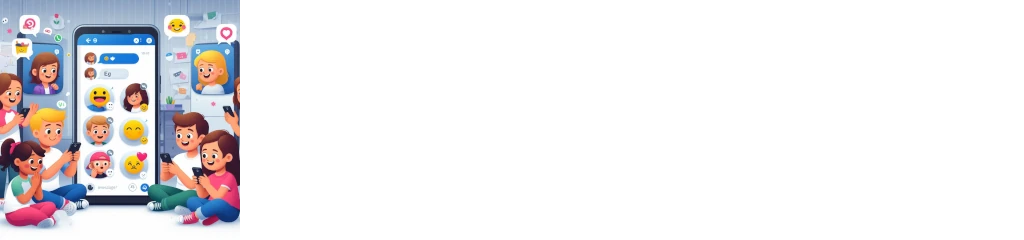
Before we delve into the nitty-gritty of Messenger Kids, let’s understand why many parents opt for it. Technically, kids under 13 aren’t allowed on general social media platforms, including Facebook, due to COPPA, a federal law safeguarding children’s online data. Messenger Kids cleverly navigates around this rule because parents sign up on behalf of their child and oversee the account themselves.
This arrangement, where kids operate in a controlled environment and parents manage every aspect, is akin to training wheels for a child’s inaugural social media journey. With Messenger Kids, children don’t have a public profile visible to every other Facebook user. Parents can decide whether to make their kid’s name and profile photo visible to friends of their kid’s contacts (and their parents), the kids of their own Facebook friends, and the kids of people they invite to download the app. This level of control is unparalleled on any other social media platform.
How Messenger Kids Operates
To get started with Messenger Kids, parents download the app onto their child’s device and then set up and manage their child’s account through their own Facebook account. Here’s what parents can do:
- Control their child’s contact list
- Utilize their own Messenger account to message and video chat with their child on Messenger Kids
- Approve or deny new connection requests from their kids
- Set in-app time limits
- Log their kid out of the app remotely
Parental involvement is key, both in managing their child’s account and approving connections. Messenger Kids stands out for its transparency, ensuring there are no surprises or hidden activities. Parents can also download their child’s conversations at any time.
Many older family members appreciate Messenger Kids as they don’t need to download new apps to stay connected. If a grandparent is on Facebook, they can start chatting with their grandchild right away without navigating a new social media platform.
Safety Measures on Facebook Messenger Kids
Despite a 2019 technical flaw that briefly allowed strangers into some group chats, Messenger Kids is a secure app for kids wanting to chat and video call with friends and family. Parents can oversee their child’s Messenger Kids experience through their Facebook dashboard, checking:
- Chats and contacts
- App usage, including messages and video calls
- Block/unblock lists
- Every sent/received image
Importantly, nothing can be deleted on Facebook Messenger, allowing parents to review every message. Kids also can’t send links or YouTube videos within the app, limiting their exposure to potentially concerning content to in-app communications.
Navigating Potential Challenges in Messenger Kids
Despite the many protective measures in place on Messenger Kids, the main concerns for kids revolve around interactions with existing friends and acquaintances, rather than strangers. One common challenge is the risk of cyberbullying, which can occur in text chats as well as through images and videos.
However, a notable blind spot in Messenger Kids lies in its video functionality. Although parents can see who their child called and when, there’s no recorded evidence of the interaction itself. This means that if your child encounters cyberbullying or faces issues like inappropriate or offensive content during live video chats, there would be no trace.
Parents might also worry that introducing their children to a Facebook product at a young age could create an early dependency on the platform. This is a potential risk with any social media platform, but concerned parents can address it by limiting time on the Facebook Messenger Kids app and setting clear boundaries.
In summary, the Facebook Messenger Kids app offers a secure way for parents to allow their kids to connect with friends and family in a relatively safe environment with ample oversight. While security breaches can happen on any app, as seen on this platform in 2019, consistent supervision and regular check-ins with your child can greatly contribute to your peace of mind.


Comments