Does your child talk about the Discord platform, or you have heard it and wondered yourself: Is Discord really safe? You’re not alone! Originated in the gaming world, in recent years, this service has evolved into an extremely popular place, attracting various kinds of users other than just gamers. But what, precisely, is Discord? It is a platform where people are able to chat via text, voice, or video. While for some kids it can be a great way to connect with friends, it does come with its share of risks. Like any platform where strangers may interconnect, there is a potential for exposure to inappropriate content, cyberbullying, and even online predators.
Which is why, as a parent, it is necessary to be in the know. In this article we will break down what Discord is, what safety concerns it brings, and how you can keep your kids safe. For the next time, another parent asks you: “Is Discord safe?” you will be ready with the answers!
What is Discord?
Well, it is pretty similar to Slack but with a few cool additions. With it, one can enter a text-based room for discussions, send direct messages to friends, or even make a voice or video call. Pretty neat because you can be on here, literally staying connected and communicating on here in many ways! It works with people joining different “servers”-basically communities-and within each server, there are “channels” that amount to single chat rooms devoted to specific topics. These range from really huge public gaming groups to small, private circles of friends. The best part, though, is that this stuff is free, and you can message as much as you want. If you have used Slack before, this setup will feel quite familiar.
Why People Use Discord?
For many teens, Discord is the go-to place to hang out, especially if they love gaming. Whether they’re in the middle of an intense Fortnite session or just chatting casually, Discord is a hub for staying connected. With over 100 million users, the platform’s popularity rivals the population of entire countries! Many teens even prefer Discord over texting, since it doesn’t rely on cell service to send messages. It’s become such a hit that Samsung has integrated Discord directly into their phones.
Nitro on Discord?
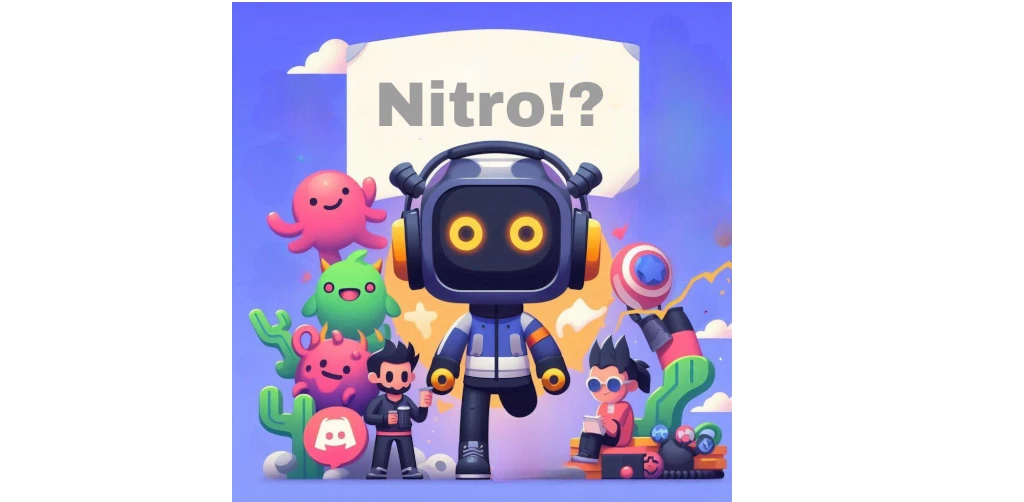 While pretty popularly known as a free service, for those who desire more, there is Discord Nitro. If you pay $9.99 per month, users will receive cool perks such as custom emojis and larger upload sizes. If you’d like some nitro features, there’s a Basic option for $2.99 per month.
While pretty popularly known as a free service, for those who desire more, there is Discord Nitro. If you pay $9.99 per month, users will receive cool perks such as custom emojis and larger upload sizes. If you’d like some nitro features, there’s a Basic option for $2.99 per month.
Is Discord Safe?
Discord takes safety seriously with its Terms of Service and a dedicated Trust and Safety team. Even so, you should be aware of some of the risks: Some adult servers may have graphic or sexual content.
Another aspect to keep an eye on is the direct messaging feature. When it’s enabled, anyone can send messages to other users, even if they aren’t familiar with each other. This can lead to kids getting messages from strangers, which might include inappropriate content. With Discord allowing users to publicly show interests, this may make it even easier for the bad apples to utilize this to their advantage. While there are some filtering tools that weed out inappropriate messages, these can be turned off in settings.
Family Center on Discord
Discord recently introduced a new set of parental controls called Family Center. This offers a place for parents to keep up with their teen activity on the platform. While this does not give parents visibility into actual conversations, it does provide them an insight into who their teen is messaging and the communities they are joining.
That’s undoubtedly a positive development, but there are some caveats. First, Discord hasn’t yet implemented means to lock these settings with a PIN, as it does on platforms like Roblox. It’s also not clear whether teens can turn Family Center off without mom and dad’s say-so.
Of course, permission involves teens giving the OK. This means parents can’t even complete the process without first receiving a QR code from their teen’s app.
Here’s how it works to set up your Family Center:
-
Download Discord: If you don’t have it, now is the time to download Discord and create an account.
-
Link Accounts: Open your teen’s Discord App and click on “User Settings”, then select “Family Center”.
-
Generate QR Code: Generate the QR code in the “Connect with Parent” tab.
-
Connect: Open Discord on your phone, go into Family Center, select “Connect with Teen,” and then scan the QR code.
When your teen accepts your request, you will be allowed to view their activity on the Family Center of your app.
It also offers a variety of features, all not password protected, designed to help keep your child safe on Discord. This includes but is not limited to:
- Direct message explicit content filters
- DM settings that control who can message your child
- Friend request settings to manage who can add your child as a friend
- Blocking options
Setting up Family Center and leveraging these features will help you further make your child’s experience on Discord safer.


Comments